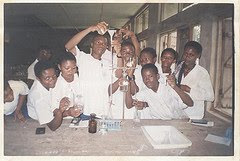HARD DISK DRIVE AND USAGE
The original personal computer design did not include hard disk drives. Hard disk drives were reserved for large mainframe computers and remained highly proprietary in design. Today, there are four types of hard drives, each with its own method of installation.ST506
The very first hard disk drives for personal computers used the ST-506/412 interface. It was developed by Seagate Technologies in 1980 and originally appeared with the 5-MB ST-506 drive. The ST-506 was priced at $3,000 and had a capacity of 5 MB. The ST-506/412 was the only hard drive available for the IBM computer and was the first to be supported by the ROM BIOS chip on the motherboard.
ESDI
The ESDI (Enhanced Small Device Interface) was introduced in 1983 by the Maxtor Corporation. This technology moved many of the controller functions directly onto the hard disk drive itself. This greatly improved data transfer speeds. Some ESDI controllers even offered enhanced command sets, which supported autosensing of the drive's geometry by the motherboard's ROM BIOS. The installation of ESDI drives was almost identical to the installation of ST-506 drives. The high cost of ESDI drives and advances in other drive technologies spelled their doom. Today they are obsolete.
IDE/EIDE
The IDE (Integrated Drive Electronics) drive arrived on the scene in the early 1990s and incorporated the benefits of both its predecessors. IDE quickly became the standard for computers. It supports the ST-506 standard command set, and its limited controller functions build directly on the drive's logic board. This results in a much less expensive design. Most new motherboards have the IDE connections built in; thus, the chips are part of the board design.
Western Digital and Compaq developed the 40-pin IDE ISA pinout specification. ANSI (the American National Standards Institute) standards committees accepted the standard as the Common Access Method (CAM) AT. The official name for these drives is now ATA/CAM (AT Attachment/Common Access Method). The terms IDE and ATA/CAM are interchangeable.
Enhanced IDE (EIDE) adds a number of improvements to the standard IDE drives, including:
• Increased data throughput.
• Support of storage devices other than hard disk drives.
• Up to four IDE devices instead of just two. This actually allows the BIOS to support two controllers (each with two drives).
• Support for hard disk drives larger than 528 MB.
NOTE
EIDE is the standard for most hard disks in today's personal computers. A new type of EIDE, U-DMA 66, doubles the base speed of existing EIDE drives on motherboards that have a 66-MHz bus (hence the name).
SCSI
The Small Computer System Interface or SCSI (pronounced scuzzy) has been around since the mid-1970s in one or more forms. It is the most robust of the hard disk drive interfaces, and is popular on network servers and high-performance workstations. Apple adopted SCSI as its expansion bus standard. The original SCSI standard allowed up to seven peripheral devices to be daisy-chained (connected in a series) to one common bus through a single host adapter connected to the computer bus. SCSI-2 upped that to 15, and some adapters allow multiple chains for even more devices.The SCSI bus functions as a communications pathway between the computer system bus and the SCSI device controller. That improves performance, because the card takes over the low-level commands and frees the system bus during operations that do not involve RAM. A SCSI adapter uses its own BIOS and firmware to talk to its devices, then uses a software interface layer and drivers to communicate with the operating system. There are two software interface layers: ASPI (Advanced SCSI Programming Interface) and CAM (Common Access Method). CAM is now obsolete, and ASPI comes with Windows and other operating systems. In most cases, you won't have to worry about loading the drivers unless you are updating them or installing a new card that does not have native drivers available to the operating system.
NOTE
Most SCSI cards can be configured to mimic the ST-506 hard disk drive and talk directly to the PC BIOS. This lets you install a SCSI hard drive without additional drivers. You will need the ASPI or CAM software to get full use of advanced SCSI performance features or to attach non-hard disk drive SCSI peripherals to the system.
SCSI usually costs more than other hard disk drive interfaces, but is the only one that allows both internal and external connections on the same adapter. It also allows you to attach more types of devices than any other interface. A single chain can include hard drives, CD-ROM and other optical drives, scanners, and tape drives, and others which are not registered in this blog, but i hope it will answer you question.
USAGES
A hard disk drive is used to save a work for fucture retreval
It is apparently parmernently fixed in the motherboard of a computer system; with the Intergrated Drive Electronics, (I.D.E) cable. It is rated in capacities such as 10MB, 512MB, 10GB, 20GB, 40GB, 60GB, down to TB. MB= MegaBytes, GB=GigaBytes, and TB= TeraBytes.
Waite for the next Blog that will feature on, 1. MotherBoard Analysis, 2. Assembling and connecting computer system peripherals, 3. Intensive leatures on System and Application Software, and lots more.
I hope the above answered your question, is so comment and keep in touch.
For more contact via these mails : emmaio008@yahoo.com, muoma4christ@yahoo.co.uk, OR log on to this sites : www.emmaio.page.tl, www.emmaio4u.blogspot.com, www.behinddfalse.blogspot.com,
OR call: +2348064783180, +2348022515436
It is apparently parmernently fixed in the motherboard of a computer system; with the Intergrated Drive Electronics, (I.D.E) cable. It is rated in capacities such as 10MB, 512MB, 10GB, 20GB, 40GB, 60GB, down to TB. MB= MegaBytes, GB=GigaBytes, and TB= TeraBytes.
Waite for the next Blog that will feature on, 1. MotherBoard Analysis, 2. Assembling and connecting computer system peripherals, 3. Intensive leatures on System and Application Software, and lots more.
I hope the above answered your question, is so comment and keep in touch.
For more contact via these mails : emmaio008@yahoo.com, muoma4christ@yahoo.co.uk, OR log on to this sites : www.emmaio.page.tl, www.emmaio4u.blogspot.com, www.behinddfalse.blogspot.com,
OR call: +2348064783180, +2348022515436